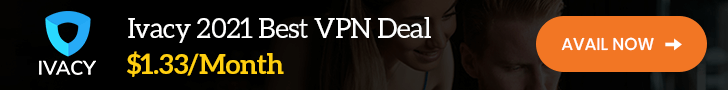
반응형
MIG GPU INSTANCE 구성
GPU INSTANCE 배치
MIG를 사용하기 전에는 GPU 인스턴스 프로필과 유효한 GPU 인스턴스 조합등을 상세히 알아보고 익혀 둘 필요가 있다.
GPU 인스턴스 프로필( GPU Instance Profiles)
| Profile Name | Fraction of Memory | Fraction of SMs | Hardware Units | Number of Instances Available |
| MIG 1g.5gb | 1/8 | 1/7 | 0 NVDECs | 7 |
| MIG 2g.10gb | 2/8 | 2/7 | 1 NVDECs | 3 |
| MIG 3g.20gb | 4/8 | 3/7 | 2 NVDECs | 2 |
| MIG 4g.20gb | 4/8 | 4/7 | 2 NVDECs | 1 |
| MIG 7g.40gb | Full | 7/7 | 5 NVDECs | 1 |
유효한 GPU 인스턴스 조합
| 8 memory, 7 comupute | |||||||
| 4 memory, 4 compute | 4 memory, 3 compute | ||||||
| 2 memory, 2 compute | 2 memory, 2 compute | 2 memory, 2 compute | N/A | ||||
| 1 memory, 1 compute |
1 memory, 1 compute |
1 memory, 1 compute |
1 memory, 1 compute |
1 memory, 1 compute |
1 memory, 1 compute |
1 memory, 1 compute |
N/A |
MIG 구성 확인
lgip (List GPU Instance Profiles)
root@ubuntu:~# nvidia-smi mig -lgip
+--------------------------------------------------------------------------+
| GPU instance profiles: |
| GPU Name ID Instances Memory P2P SM DEC ENC |
| Free/Total GiB CE JPEG OFA |
|==========================================================================|
| 0 MIG 1g.5gb 19 3/7 4.75 No 14 0 0 |
| 1 0 0 |
+--------------------------------------------------------------------------+
| 0 MIG 2g.10gb 14 1/3 9.75 No 28 1 0 |
| 2 0 0 |
+--------------------------------------------------------------------------+
| 0 MIG 3g.20gb 9 0/2 19.62 No 42 2 0 |
| 3 0 0 |
+--------------------------------------------------------------------------+
| 0 MIG 4g.20gb 5 0/1 19.62 No 56 2 0 |
| 4 0 0 |
+--------------------------------------------------------------------------+
| 0 MIG 7g.40gb 0 0/1 39.50 No 98 5 0 |
| 7 1 1 |
+--------------------------------------------------------------------------+
NVIDIA 드라이버는 사용자가 A100에서 MIG 기능을 구성 할 때 선택할 수 있는 여러 프로필을 제공한다. 프로필은 사용자가 만들 수 있는 GPU 인스턴스 크기와 기능이다. 또한 생성 할 수 있는 인스턴스의 유형과 수를 나타내는 배치에 대한 정보를 제공한다.
lgi (List GPU Instances)
root@ubuntu:~# nvidia-smi mig -lgi
+----------------------------------------------------+
| GPU instances: |
| GPU Name Profile Instance Placement |
| ID ID Start:Size |
|====================================================|
| 0 MIG 1g.5gb 19 11 4:1 |
+----------------------------------------------------+
| 0 MIG 1g.5gb 19 13 6:1 |
+----------------------------------------------------+
| 0 MIG 2g.10gb 14 3 0:2 |
+----------------------------------------------------+
사용 가능한 GPU 인스턴스 리스트를 보여준다. 내가 구성한 GPU Instance 목록이다.
lgipp (List GPU Instance Possibe Placements)
root@ubuntu:~# nvidia-smi mig -lgipp
GPU 0 Profile ID 19 Placements: {0,1,2,3,4,5,6}:1
GPU 0 Profile ID 14 Placements: {0,2,4}:2
GPU 0 Profile ID 9 Placements: {0,4}:4
GPU 0 Profile ID 5 Placement : {0}:4
GPU 0 Profile ID 0 Placement : {0}:8
사용가능한 배치를 나열하는 명령어이다. 배치의 구문은 {<index>} : <GPU 슬라이스 수>이며, GPU 인스턴스의 배치를 보여준다.
lcip (List Compute Instance Profiles)
root@ubuntu:~# nvidia-smi mig -lcip
+--------------------------------------------------------------------------------------+
| Compute instance profiles: |
| GPU GPU Name Profile Instances Exclusive Shared |
| Instance ID Free/Total SM DEC ENC OFA |
| ID CE JPEG |
|======================================================================================|
| 0 11 MIG 1g.5gb 0* 0/1 14 0 0 0 |
| 1 0 |
+--------------------------------------------------------------------------------------+
| 0 13 MIG 1g.5gb 0* 0/1 14 0 0 0 |
| 1 0 |
+--------------------------------------------------------------------------------------+
| 0 3 MIG 1c.2g.10gb 0 0/2 14 1 0 0 |
| 2 0 |
+--------------------------------------------------------------------------------------+
| 0 3 MIG 2g.10gb 1* 0/1 28 1 0 0 |
| 2 0 |
+--------------------------------------------------------------------------------------+
사용 가능한 CI(Compute Instance)프로필을 나열한다. ex) -gi 3 옵션을 사용하여 GPU Instance ID로 조회도 가능하다.
lci (List Compute Instances)
root@ubuntu:~# nvidia-smi mig -lci
+--------------------------------------------------------------------+
| Compute instances: |
| GPU GPU Name Profile Instance Placement |
| Instance ID ID Start:Size |
| ID |
|====================================================================|
| 0 11 MIG 1g.5gb 0 0 0:1 |
+--------------------------------------------------------------------+
| 0 13 MIG 1g.5gb 0 0 0:1 |
+--------------------------------------------------------------------+
| 0 3 MIG 2g.10gb 1 0 0:2 |
+--------------------------------------------------------------------+
사용 중인 Compute Instances 리스트를 확인 가능하다.
반응형
'linux' 카테고리의 다른 글
| Anaconda 다운로드 설치 및 파이썬 가상환경 사용하기 (303) | 2020.12.29 |
|---|---|
| 쿠버네티스(kubernetes)란 ? 기본 개념부터 알아보자 (1330) | 2020.12.24 |
| nvidia smi 꼭 알아야 할 TIP - temp,serial,topology matrix (458) | 2020.12.19 |
| NVIDIA-SMI 확인방법 및 활용하기 (7949) | 2020.12.18 |
| NVIDIA A100 MIG (298) | 2020.12.02 |








최근댓글